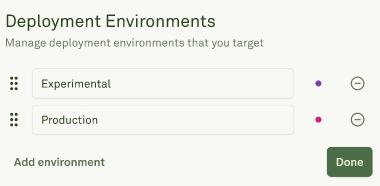1
Navigate to Deploy Focus Mode
Click on the Deploy tab in the main navigation bar at the top of your screen. This switches you from other focus modes (like Iterate or Evaluate) to the deployment management interface.

2
Select the Prompt
In the left panel, you’ll see your Deploy History with a list of all previously deployed prompts. Each entry shows: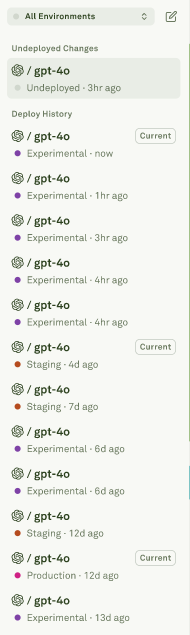
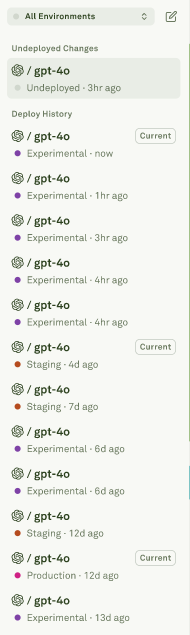
- The prompt name (like gpt-4o)
- The environment it’s deployed to
- The deployment timestamp
3
Access the Deploy To Option
With your source prompt selected, look for the “Deploy to…” button in the top-right corner of the interface. This green button appears next to other deployment controls and environment information.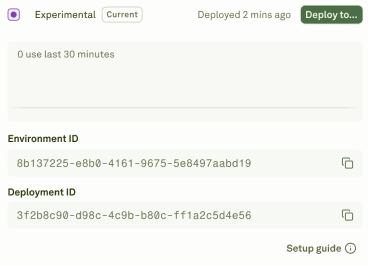
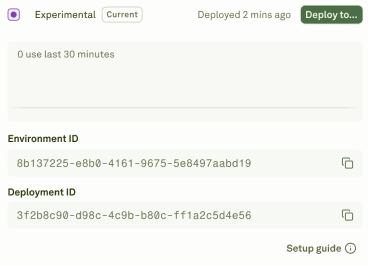
4
Choose Your Target Environment
Click the “Deploy to…” button to open the environment selection menu. You’ll see your available deployment environments, for example: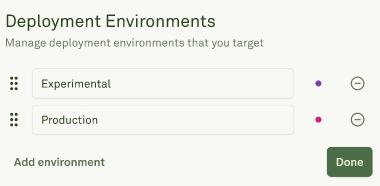
- Experimental
- Production